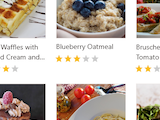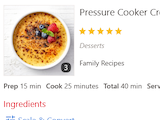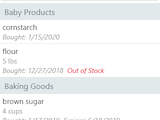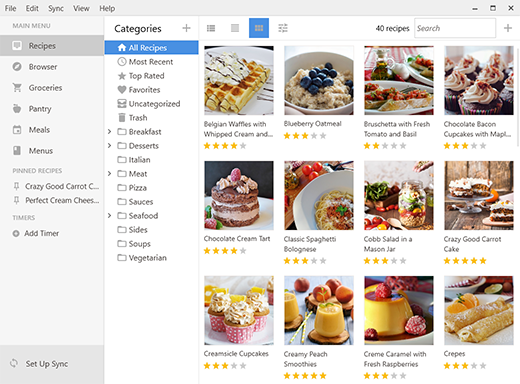
Paprika Recipe Manager 3 for Windows
Delightfully simply recipe management!
Requires Windows 10 (64-bit) and .NET Framework 4.6.1 or later. $29.99 is the sale price in US dollars, actual pricing may vary depending on country/currency and sales tax/VAT.
Note: This download is for Paprika 3 for Windows. If you want to install Paprika 1, download this instead.
What is Paprika Recipe Manager?
Paprika is an app that helps you organize your recipes, make meal plans, and create grocery lists. Using Paprika's built-in browser, you can save recipes from anywhere on the web.
Want to access your recipes on your phone or tablet? Our cloud sync service allows you to seamlessly sync your data across all of your devices.
Features
- Create and modify your own recipes on any device.
- Automatically download recipes from hundreds of websites with a single tap.
- Integrated browser clipboard tools help you clip recipe information from any website.
- Smart recipe view: cross off ingredients when you're done with them, and tap to highlight your current step.
- Scale ingredients to your desired serving size.
- Store nutritional information (automatically saved from sites which provide it) and personalized notes for each recipe.
- Find your recipes in a flash with our powerful subcategory organization and advanced search tools which let you search by name, ingredient or source.
- Intelligent grocery list automatically combines your ingredients and sorts them by aisle.
- Use the pantry to keep track of what ingredients you already have.
- Save time and money by planning your meals by the week! Create reusable menus from your favorite meals.
- Print and email support for recipes, grocery lists, and meal plans.
- Share recipes via email (that other Paprika users can automatically import).
- Import existing recipes from popular desktop apps such as MasterCook & Living Cookbook.
- Offline access. All of your data is stored locally, no internet connection is required to view your recipes.
- Paprika Cloud Sync. Keep your recipes, grocery lists, and meal plans seamlessly synced between all your devices!
- Bookmarklet. Capture recipes from your web browser straight into your Paprika Cloud Sync account.
Questions
-
What are the system requirements?
Windows 10 (64-bit) and .NET Framework 4.6.1 or later.
-
Can I sync my recipes between Paprika for Windows and my phone, tablet, or other computers?
Yes. Paprika is also available for iOS, Android, and Mac (please note each version is sold separately). Simply login to the same Paprika account on all of your devices, and your recipes will automatically sync between them.
-
How much does Paprika Cloud Sync cost? How many recipes can you add?
Paprika Cloud Sync is included with your purchase of the app and there are no extra fees. There is no limit to the number of recipes, as long as you have the storage space for them on your device.
-
Is this a desktop app or a Metro app?
Paprika for Windows is a traditional desktop application.
-
Will this run on my Microsoft Surface tablet?
If you have an Intel-compatible Surface tablet that can run desktop applications, then yes. However, if you have an ARM-based Surface tablet or a Surface tablet that is limited to Windows Store applications, then no.
-
What's the difference between the trial version and the full version?
All features are available in the trial version, except: 1) you can only save up to 50 recipes and 2) cloud syncing is not available.
-
How long does the trial version last?
There is no time limit.
-
How do I register my copy of Paprika for Windows?
When you purchase a license you will be emailed a license key that can be used to unlock the full version.
-
How many different PCs can I use my license key with?
By default, a license key can be activated on up to 5 PCs at the same time.
- Where is the User Guide?
-
Can I buy this as a gift for someone else?
Yes, you can buy a gift copy using this link.
-
Can I access my recipes while offline?
Yes, Paprika stores your data locally on your computer, so an internet connection is not required.
-
What languages does Paprika for Windows support?
English, German, Italian, Spanish, French, Czech, Finnish, Dutch, Brazilian Portuguese, Japanese, Simplified Chinese, Swedish, Danish, Hungarian, Polish, and Norwegian Bokmål. Note: natural language parsing of recipes in the browser and automatic aisle assignment in the grocery list and pantry are currently only available in English.
-
Do you offer an upgrade discount?
Yes. If you purchased an earlier version of Paprika for Windows, fill out this form.
-
Where can I download Paprika 1?
Get it here.