Today we are happy to announce the release of the first version of Paprika for Windows!
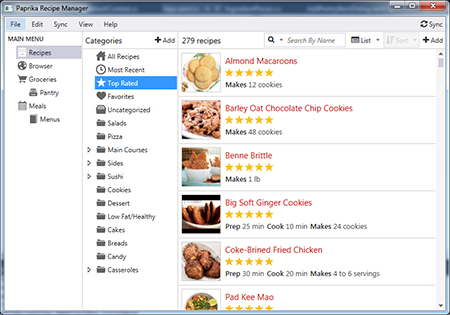
This version of Paprika is a traditional desktop application, and requires Windows 7 (or later) and .NET Framework 4.5 (or later). It’s priced at $19.99 and can be purchased directly from our website. As with our other versions, Paprika for Windows supports Paprika Cloud Sync, so you can seamlessly keep your recipes synced with all of your devices.
Use the links below to download a 30-day trial version, or to directly purchase the app:
This release rounds out our platform support, as we now have native apps on iPad, iPhone, Mac, Android, and Windows. As always, thanks for your support, and happy cooking!
